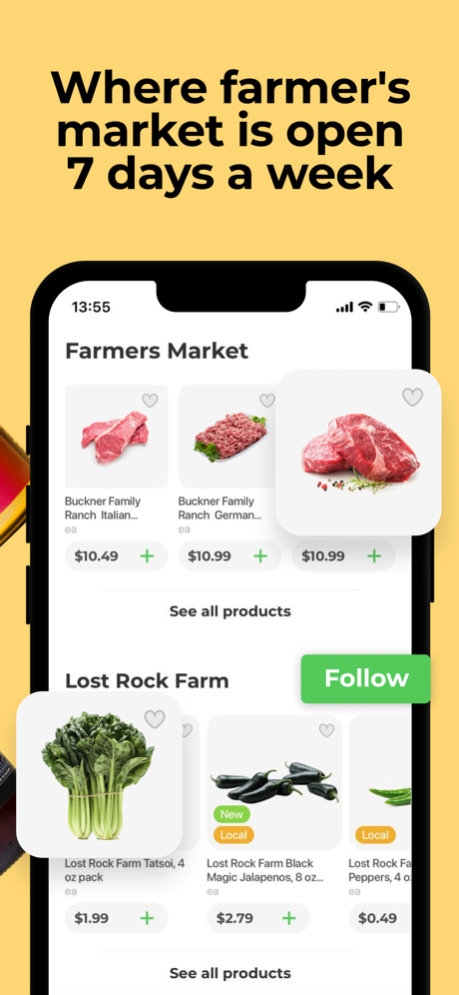Version History
Here you can find the changelog of PineMelon: Fresh Groceries since it was posted on our website on 2022-05-05.
The latest version is 95.0 and it was updated on soft112.com on 27 April, 2024.
See below the changes in each version:
version 95.0
posted on 2024-04-24
Apr 24, 2024
Version 95.0
We have successfully improved the project design and resolved several critical bugs.
version 94.0
posted on 2024-04-16
Apr 16, 2024
Version 94.0
We have successfully improved the project design and resolved several critical bugs.
version 89.0
posted on 2024-04-01
Apr 1, 2024
Version 89.0
We have successfully improved the project design and resolved several critical bugs.
version 88.0
posted on 2024-03-24
Mar 24, 2024
Version 88.0
We have successfully improved the project design and resolved several critical bugs.
version 83.0
posted on 2024-02-27
Feb 27, 2024
Version 83.0
We have successfully improved the project design and resolved several critical bugs
version 80.0
posted on 2024-02-14
Feb 14, 2024
Version 80.0
We have successfully improved the project design and resolved several critical bugs.
version 79.0
posted on 2024-01-25
Jan 25, 2024
Version 79.0
We have successfully improved the project design and resolved several critical bugs.
version 77.0
posted on 2023-12-20
Dec 20, 2023
Version 77.0
We have successfully improved the project design and resolved several critical bugs.
version 76.0
posted on 2023-12-06
Dec 6, 2023
Version 76.0
We have successfully improved the project design and resolved several critical bugs.
version 73.0
posted on 2023-11-23
Nov 23, 2023
Version 73.0
We have successfully improved the project design and resolved several critical bugs.
version 72.0
posted on 2023-11-21
Nov 21, 2023
Version 72.0
We have successfully improved the project design and resolved several critical bugs.
version 71.0
posted on 2023-11-14
Nov 14, 2023
Version 71.0
We have successfully improved the project design and resolved several critical bugs.
version 69.0
posted on 2023-11-03
Nov 3, 2023
Version 69.0
We have successfully improved the project design and resolved several critical bugs.
version 68.0
posted on 2023-10-27
Oct 27, 2023
Version 68.0
We have successfully improved the project design and resolved several critical bugs.
version 67.0
posted on 2023-10-20
Oct 20, 2023
Version 67.0
We have successfully improved the project design and resolved several critical bugs.
version 66.0
posted on 2023-10-13
Oct 13, 2023
Version 66.0
We have successfully improved the project design and resolved several critical bugs.
version 65.0
posted on 2023-10-03
Oct 3, 2023
Version 65.0
We have successfully improved the project design and resolved several critical bugs.
version 64.0
posted on 2023-09-24
Sep 24, 2023
Version 64.0
We have successfully improved the project design and resolved several critical bugs.
version 63.0
posted on 2023-09-17
Sep 17, 2023
Version 63.0
We have successfully improved the project design and resolved several critical bugs.
version 61.0
posted on 2023-09-08
Sep 8, 2023
Version 61.0
We have successfully improved the project design and resolved several critical bugs.
version 59.0
posted on 2023-08-30
Aug 30, 2023
Version 59.0
We have successfully improved the project design and resolved several critical bugs.
version 56.0
posted on 2023-08-15
Aug 15, 2023
Version 56.0
We have successfully improved the project design and resolved several critical bugs.
version 55.0
posted on 2023-08-02
Aug 2, 2023
Version 55.0
We have successfully improved the project design and resolved several critical bugs.
version 52.0
posted on 2023-07-16
Jul 16, 2023
Version 52.0
We have successfully improved the project design and resolved several critical bugs.
- Аdded lists
version 51.0
posted on 2023-07-05
Jul 5, 2023
Version 51.0
We have successfully improved the project design and resolved several critical bugs.
- Redesign of promo products
version 49.0
posted on 2023-06-22
Jun 22, 2023
Version 49.0
We have successfully improved the project design and resolved several critical bugs.
New features:
- Added farmer of the week
version 48.0
posted on 2023-06-15
Jun 15, 2023
Version 48.0
We have successfully improved the project design and resolved several critical bugs.
New features:
- Added catalog for the farmer
version 47.0
posted on 2023-06-09
Jun 9, 2023
Version 47.0
We have successfully improved the project design and resolved several critical bugs.
version 44.0
posted on 2023-05-16
May 16, 2023
Version 44.0
This update brings a fresh new look and feel to your shopping experience, with a focus on improving the app's user interface and user experience.
version 43.0
posted on 2023-05-05
May 5, 2023
Version 43.0
This update brings a fresh new look and feel to your shopping experience, with a focus on improving the app's user interface and user experience.
version 42.0
posted on 2023-04-07
Apr 7, 2023
Version 42.0
This update brings a fresh new look and feel to your shopping experience, with a focus on improving the app's user interface and user experience.
version 41.0
posted on 2023-03-31
Mar 31, 2023
Version 41.0
This update brings a fresh new look and feel to your shopping experience, with a focus on improving the app's user interface and user experience.
version 22.0
posted on 2022-08-17
Aug 17, 2022 Version 22.0
This version contains improvements and bug fixes
version 8.0
posted on 2022-05-18
May 18, 2022 Version 8.0
This version contains improvements and bug fixes
version 7.0
posted on 2022-05-11
May 11, 2022 Version 7.0
This version contains improvements and bug fixes
version 6.0
posted on 2022-04-25
Apr 25, 2022 Version 6.0
This version contains improvements and bug fixes